IU Campaign Builder – Create and Store Your API Key
Tips
- An API Key is a token of your access for the WCMS.
- Read the official documentation on the API Key as it relates to the WCMS, as created by Hannon Hill.
- When you generate your API Key, copy it and save it to a safe place because it will not reappear after you close the popup.
How-to guide
To create your API Key to install your Campaign Template content type, follow these steps:
- Sign into the WCMS: https://sites.wcms.iu.edu
- Locate the user menu on the upper-right corner, click the menu, and then click API Key.
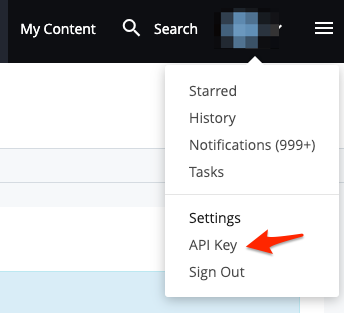
- Click Generate API Key or Regenerate API Key.
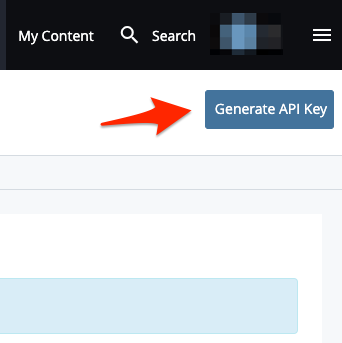
- A popup shows to display your API Key. Copy it—and save it to a safe place, because you will never see it again once the popup is closed.
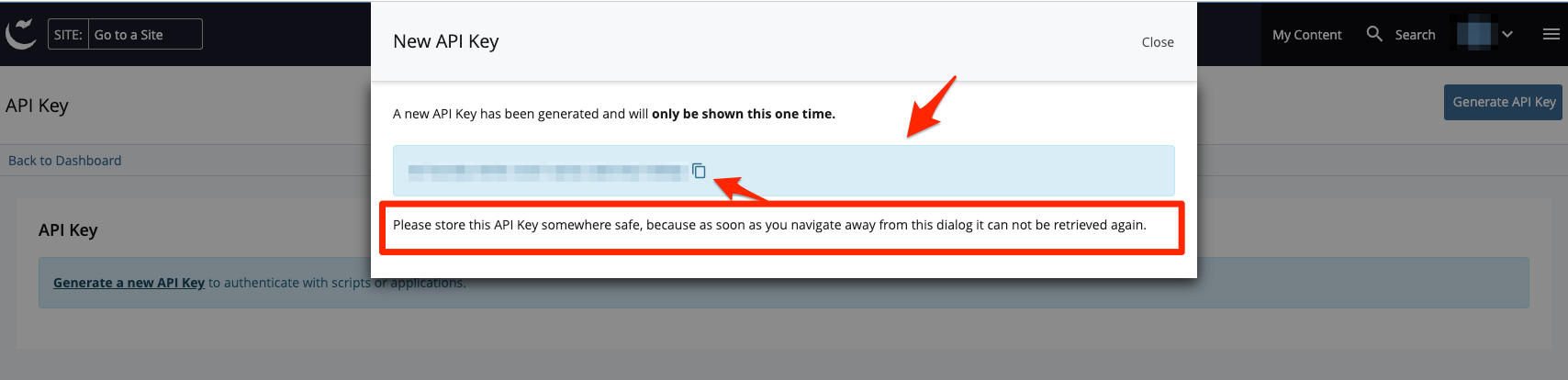
- Go to the Installer tool to manage your instance of Campaign Template.
Contact us
We look forward to your feedback!
-
Questions
Email your questions to dccamp@iu.edu.
-
Bug report
Help improve the Campaign Template by submitting a bug report to github.iu.edu.
-
Feature request
Help make the Campaign Template better fit your needs by submitting a feature request to github.iu.edu.